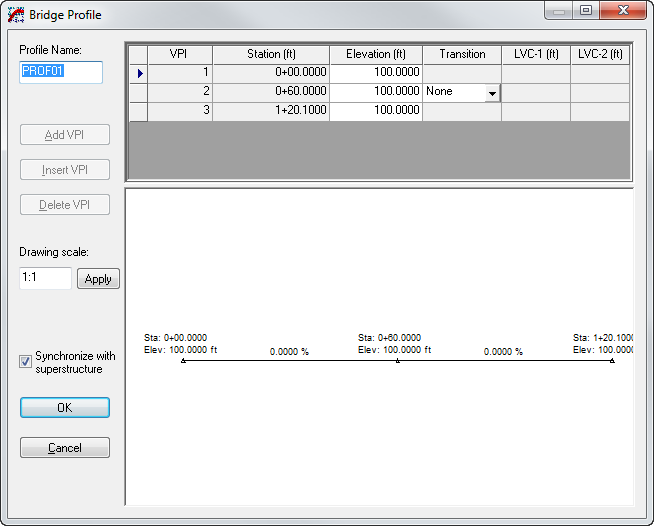Bridge Profile
Profiles can be used as the primary vertical control for a roadway. This screen allows you to create a vertical profile by entering the station and elevation of the Vertical Point-of-Intersection (VPI). The transition between these points can either be a Parabola with a specified LVC value, or an Unequal transition with two LVC values specified, or none for no transition. The VPIs can be modified by directly editing in the grid, and by using the buttons they can be added, inserted or deleted. The checkbox for Synchronize with superstructure sets the VPI stationing to match the support locations and will lock the options to modify the VPIs. If the span lengths are adjusted in Step 1 superstructure definition, the VPI points will automatically be adjusted/synchronized.
Definitions
| Setting | Description |
|---|---|
| Profile ID | The Profile ID or name. |
| Station | The station at the VPI. |
| Elevation | The elevation at the VPI. |
| Transition | If the elevations between the VPI points are the same, select None. Other options are Parabola and Unequal. |
| LVC |
The total length of the balanced vertical curve (i.e. one-half of the curve is before the VPI). If the vertical curve is unbalanced (i.e. the length of the curve preceding the VPI is different than the length following the VPI), then select the Unequal option in the Transition drop-down list. An additional LVC2 field will be available. |
| LVC1 | The length of the vertical curve preceding the VPI. |
| LVC2 | The length of the vertical curve following the VPI. |